
RAX – Google XML Sitemap will automatically generate xml sitemap whenever post or page is published/deleted. This helps to crowl your blog content, get the search engine optimization and get the more traffic from search engine. XML sitemap is made for Google Webmaster Tools. You just need to put the generated XML sitemap in your Google Webmaster Tools account.
Download RAX – Google XML Sitemap
= Major Features =
RAX – Google XML Sitemap will automatically generate xml sitemap whenever post or page is published/deleted. This helps to crowl your blog content, get the search engine optimization and get the more traffic from search engine. XML sitemap is made for Google Webmaster Tools. You just need to put the generated XML sitemap in your Google Webmaster Tools account.
- Automatically Generate Google XML Sitemap for Google Webmatser Tools
- Sitemap will be updated when new post or page published
- Sitemap will be updated when any post or page deleted
- Options for Set Freq & Priority from admin
- Helps to crowl your content by search engine
- XML for Search engine optimization
= Included Files =
- rax-google-xml-sitemap.php
== Installation ==
1. Download the zip folder.
2. Unzip the folder and put it in the plugins directory of your wordpress installation. (wp-content/plugins).
3. Activate the plugin through the plugin window in the admin panel.
4. Go to widget and select Rax-Google XML Sitemap.
== Changelog ==
Version 1.0. – This is very first release of the RAX – Google XML Sitemap plugin. We are planning to add more and more functonality in to this plugin. So keep updated whenever we release new version.
== Upgrade Notice ==
- Users will be informed every time the plugin upgrades.
== Screenshots ==
1) Admin
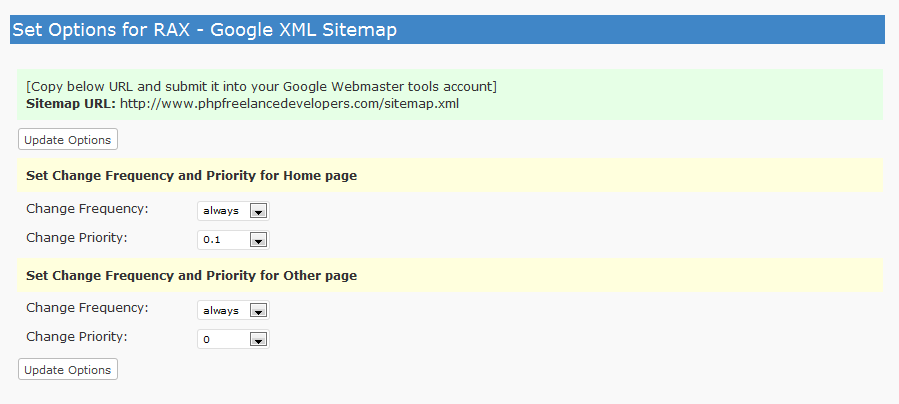




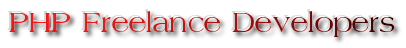
 Posted in
Posted in  Tags:
Tags: 
 Follow Us
Follow Us
