
Hello Friends,
Here i am sharing very simple but useful WordPress Plugin which is related to Twitter. Twitter is one of the most famous social media network and everybody likes that their followers increase rapidly. Using RAX – Latest Tweets After Posts plugin, it will add Latest Tweets after each post of your WordPress blog. This helps to show your visibility of twitter and getting the followers. You can choose the number of tweets you want to show as well as css settings from your wp admin panel.
Download RAX – Latest Tweets After Posts
= Major Features =
- Using this Plugin, it will increase your twitter visibility and have more chances to visit your profile to get followers.
= Included Files =
- rax-latest-tweet-after-post.php
== Installation ==
1. Download the zip file named rax-latest-tweet-after-post.zip
2. Unzip the file and put it in the plugins directory of your wordpress installation. (wp-content/plugins).
3. Activate the plugin through the plugin window in the admin panel.
4. Go to setting->RAX – Latest Tweets After Posts to set your Twitter username, Number of tweets you want to show and the css settings.
== Changelog ==
Version 1.0. – This is very first release of the RAX – Latest Tweets After Posts plugin.
== Upgrade Notice ==
- Users will be informed every time the plugin upgrades.
== Screenshots ==
1) Admin Options
Let me know if you have any problem while installing this plugin or any questions regarding this plugin.




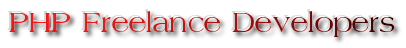


 Posted in
Posted in  Tags:
Tags: 
 Follow Us
Follow Us
